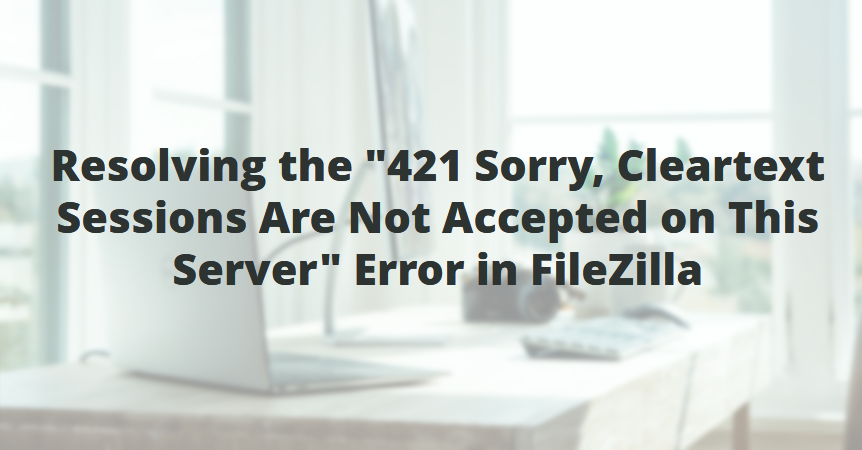
Drive to resolve Error 421 Cleartext Sessions Are Not Accepted on This Server
Contents
FileZilla is a popular FTP client used for transferring files between computers. However, when attempting to connect to an FTP server, you may encounter the error message “421 Cleartext Sessions Are Not Accepted on This Server” This error indicates that the FTP server you’re trying to connect to does not allow unencrypted connections. Fortunately, there are steps you can take to resolve this issue and establish a secure connection. FileZilla is a user for file transfer on webserver
To Resolve Error 421 Cleartext Sessions Are Not Accepted on This Server
FileZilla Enable FTP over TLS/SSL
FTP over TLS/SSL adds an extra layer of encryption to your FTP connection, ensuring that data and authentication credentials are transmitted securely. It is possible To enable FTP over TLS/SSL in FileZilla that resolves The “421 cleartext sessions are not accepted on this server” issue, follow these steps:
- Open FileZilla and go to “Edit” -> “Settings.”
- In the settings dialog box, navigate to “FTP” -> “FTP over TLS settings.”
- Choose the appropriate option based on the server’s requirements. “Use explicit FTP over TLS if available” or “Require explicit FTP over TLS” are common choices.
- Click “OK” to save the changes.
FileZilla Use SFTP instead
SFTP (SSH File Transfer Protocol) is a secure alternative to FTP that uses the SSH protocol for encryption. If the server supports SFTP, you can connect to it using FileZilla by following these steps:
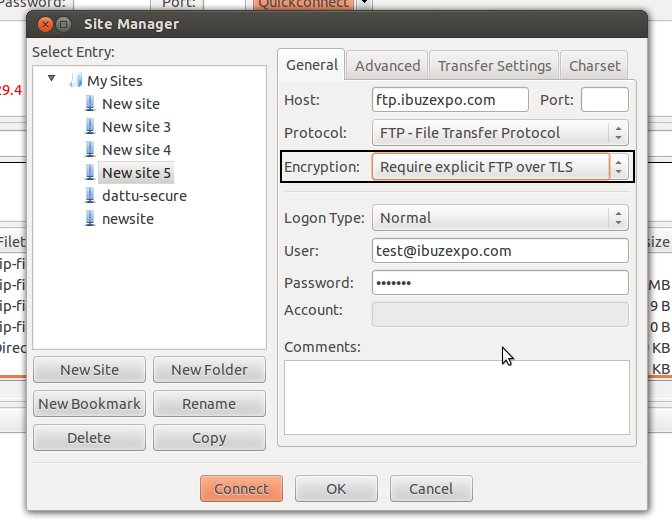
- Open FileZilla and click on “File” -> “Site Manager” to open the Site Manager dialog box.
- Click on “New Site” to create a new connection profile.
- In the “Protocol” dropdown, choose “SFTP – SSH File Transfer Protocol.”
- Enter the server details, such as hostname, port, username, and password.
- Click “Connect” to establish an SFTP connection.
Contact the server administrator
If the above solutions don’t work to resolve the error “421 cleartext sessions are not accepted on this server” or you don’t have control over the server settings, consider contacting the server administrator or hosting provider. They can provide information about the supported connection methods and any specific configurations required to establish a secure connection.
The “421 cleartext sessions are not accepted on this server” error in FileZilla indicates that the FTP server you’re connecting to does not allow unencrypted connections. By enabling FTP over TLS/SSL or using SFTP, you can establish secure connections and resolve this error. If you’re unable to configure the connection settings yourself, reaching out to the server administrator or hosting provider can provide further assistance. Remember, using encrypted connections is crucial for protecting your data during file transfers.
