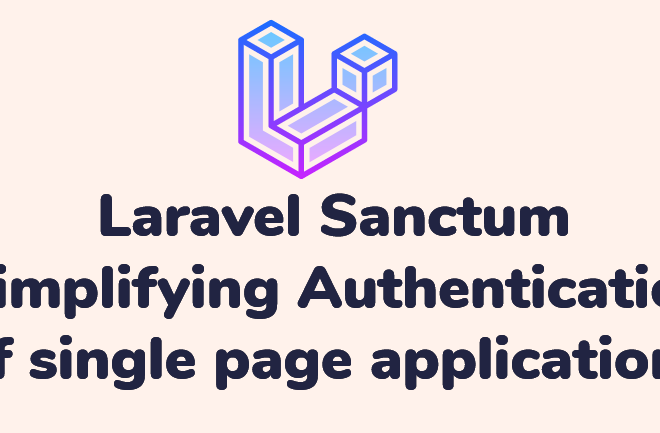Powerful tool PHPMailer for sending email
Contents
A key element of success in the dynamic world of web development is excellent email communication. As a popular server-side programming language, PHP provides a large range of tools and modules to make sending emails easier. PHPMailer for sending email is the powerful and functional email library for PHP developers known as phpMailer. This in-depth article will go into the world of Sending Emails and demonstrate how to use it effectively for email processing.
As you know PHP send email using external Library like PHPMailer and use php Mail function for sending email.
What is phpMailer?
PHPMailer for sending email is Open-source PHP library makes it simple for developers to send email messages. By offering a variety of capabilities and settings, it makes email sending simpler, making it the go-to tool for many web developers. It’s can effectively manage the duty of delivering transactional emails, newsletters, or notification emails.
Key Features of phpMailer for sending email
PHPMailer is a code files are use for send emails safely and easily using PHP code. PHPMailer for sending email directly via PHP code using SMTP protocol.
SMTP Support
PHPMailer supports SMTP authentication, allowing you to send emails through your preferred SMTP server, such as Gmail or your hosting provider’s SMTP server.
Attachment Handling
You can easily attach files to your emails, making PHPMailer ideal for sending invoices, reports, or any other documents.
HTML and Plain Text Messages
Create both HTML and plain text versions of your email messages, ensuring compatibility with various email clients.
Character Encoding
PHPMailer supports multiple character encodings, making it suitable for sending emails in different languages.
Error Handling
PHPMailer provides robust error handling, allowing you to capture any issues that may arise during the email-sending process.

Now that you’re familiar with phpMailer’s capabilities, let’s dive into how you can get started with this powerful library.
Download SMTP Library
Begin by downloading the latest version of phpMailer from its official GitHub repository. You can do this by visiting the URL: Download. Download the ZIP file and extract it to your project directory.
Include phpMailer in Your Project
You must include the library in your PHP project before you can begin using it. To include the phpMailer for sending email first include PHPMiler class, use the following code:
use PHPMailer\PHPMailer\PHPMailer;
use PHPMailer\PHPMailer\SMTP;
use PHPMailer\PHPMailer\Exception;
require 'path/to/PHPMailer/src/PHPMailer.php';
require 'path/to/PHPMailer/src/SMTP.php';
require 'path/to/PHPMailer/src/Exception.php';Create a phpMailer Object
Now, create a new object and set up your email configuration:
$mail = new PHPMailer;
$mail->isSMTP(); // Set mailer to use SMTP
$mail->Host = 'your-smtp-server.com'; // Specify main and backup SMTP servers
$mail->SMTPAuth = true; // Enable SMTP authentication
$mail->Username = 'your-email@gmail.com'; // Your email address
$mail->Password = 'your-email-password'; // Your email password
$mail->SMTPSecure = 'tls'; // Enable TLS encryption, 'ssl' also accepted
$mail->Port = 587; // TCP port to connect toCompose and Send Email
With your new object set up, you can now compose and send emails:
require("class.PHPMailer.php");
$mail = new PHPMailer();
$mail->IsSMTP(); // set mailer to use SMTP
$mail->Host = "smtp1.example.com "; // specify main and backup server
$mail->SMTPAuth = true; // turn on SMTP authentication
$mail->Username = "<Your UserName>"; // SMTP username
$mail->Password = "<Your Password>"; // SMTP password
$mail->From = "from@email.com";
$mail->FromName = "Technologespost.com";
$mail->AddAddress("nikunj@example.com", "Nikunj Kansara");
$mail->AddAddress("ellen@example.com"); // name is optional
$mail->AddReplyTo("info@example.com", "Information");
$mail->WordWrap = 50; // set word wrap to 50 characters
$mail->AddAttachment("/var/tmp/file.tar.gz"); // add attachments
$mail->AddAttachment("/tmp/image.jpg", "new.jpg"); // optional name
$mail->IsHTML(true); // set email format to HTML
$mail->Subject = "Here is the subject";
$mail->Body = "This is the HTML message body <b>in bold!</b>";
$mail->AltBody = "This is the body in plain text for non-HTML mail clients";
if(!$mail->Send())
{
echo "Message could not be sent. <p>";
echo "Mailer Error: " . $mail->ErrorInfo;
exit;
}
echo "Message has been sent";A strong PHP utility that PHPMailer for sending emails in your PHP projects easier is called phpMailer. It is the preferred option for developers wishing to simplify their email communication due to its comprehensive capabilities and simplicity of usage.
Remember PHPMailer for sending emails that effective email communication can substantially improve your web apps as you set out on your phpMailer journey. With its versatility and functionalities, phpMailer is a vital tool in your development toolbox whether you’re delivering transactional emails, newsletters, or automated notifications.