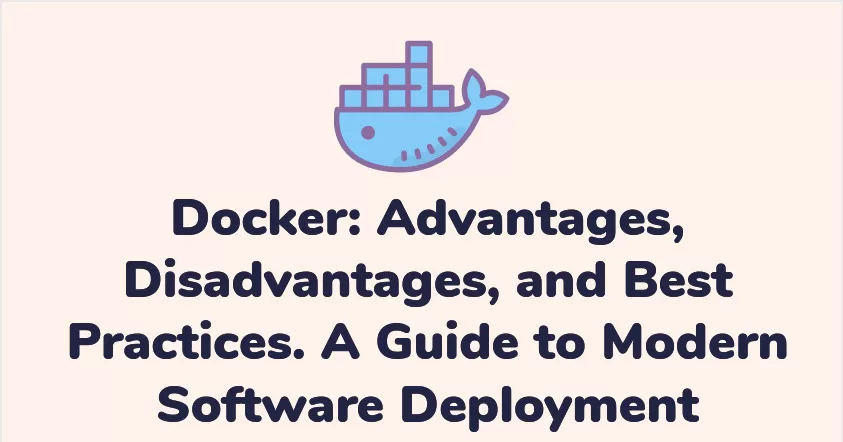
Docker: A Guide to Modern Software Deployment
Contents
Software developers can now package apps and their dependencies into portable containers thanks to Docker, which has become a game-changing technology in recent years. The fundamental ideas of Docker, as well as its benefits and drawbacks, are examined in this article along with its numerous applications.
Knowing Docker:
Fundamentally, Docker is an open-source technology that streamlines the deployment of apps within containers through automation. Code, libraries, dependencies, runtime, and other components that are required for an application to function are all contained within lightweight, standalone, and portable containers. Docker offers a consistent environment across platforms, making the process of building, delivering, and deploying applications easier.
Advantages of Docker:
Portability: Docker containers are highly portable and can run on any platform that supports Docker, regardless of the underlying infrastructure. This enables developers to build once and run anywhere, streamlining the deployment process and reducing compatibility issues.
Lightweight: separated containers that operate independently of one another are made possible by Docker. This separation improves security, reliability, and scalability because containers can be easily scaled up or down in response to demand without interfering with other services.
Docker packages: applications and dependencies into standardized containers to provide consistency across many settings. This simplifies the development process and gets rid of the “it works on my machine” issue.
Efficiency: Docker containers utilize less resources than typical virtual computers, which reduces overhead and makes better use of hardware resources. Containers enable quicker deployment times and more efficient use of resources because they start up quickly and need less resources to operate.
DevOps Integration: By integrating easily with well-known DevOps technologies like Jenkins, Terraform, and Kubernetes, Docker helps enterprises implement cutting-edge development techniques like infrastructure as code, continuous integration, and continuous delivery.
Disadvantages of Docker:
Learning Curve: Developers must become familiar with a new vocabulary and set of concepts introduced by Docker, such as images, registries, containers, and Dockerfiles. It can take time and effort to become proficient with Docker and comprehend best practices.
Complexity: The development and deployment process is made more difficult by Docker, particularly for large-scale systems with several services and dependencies. Additional tools and knowledge are needed to manage networking, storage, security, and container orchestration.
Security Issues: Although isolation and security measures are provided by Docker containers, security flaws can still occur. To reduce these threats, Docker environments must be configured and secured correctly.
Resource Overhead: If containers are not properly managed or optimized, running numerous containers on a single host can result in substantial CPU, memory, and disk space usage.
Basic Concepts of Images and Containers:
A lightweight, independent, executable package that includes the code, runtime, libraries, and dependencies required to run a piece of software is referred to as an image in Docker language.
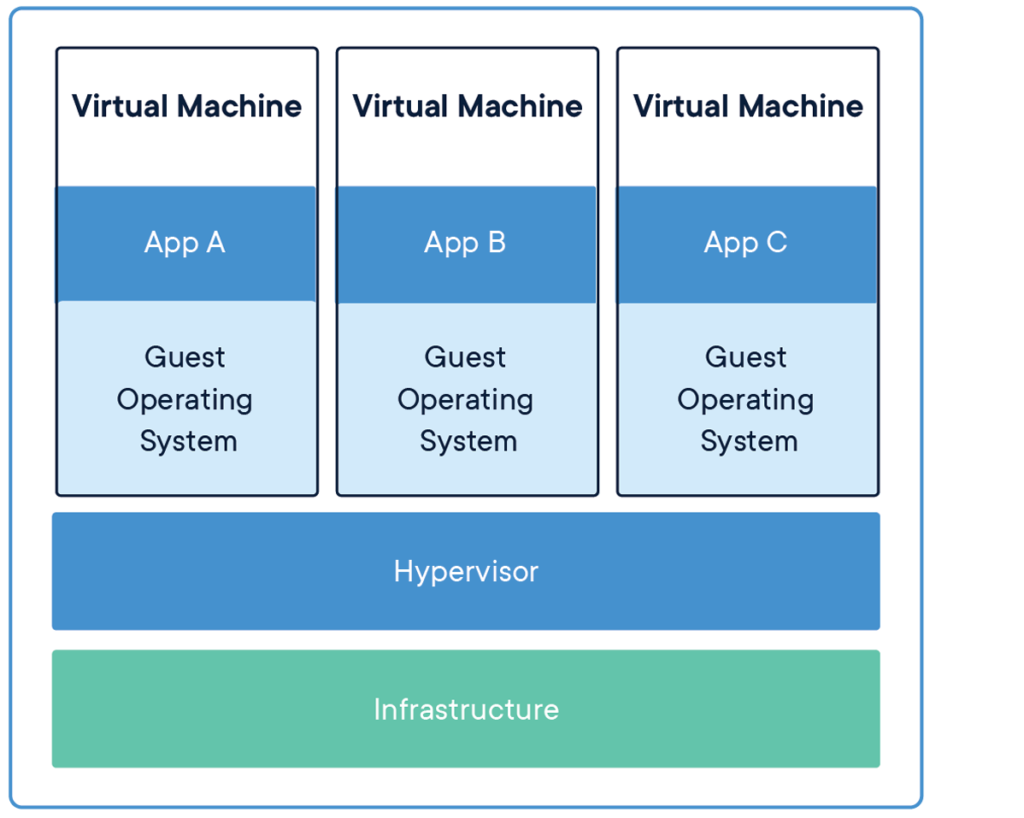
Dockerfiles, which are text files with construction instructions for the image, are used to produce images. An image can be instantiated as a container, or a running instance of the image, after it has been constructed. Isolated environments known as containers share the host kernel and operate on top of an operating system.
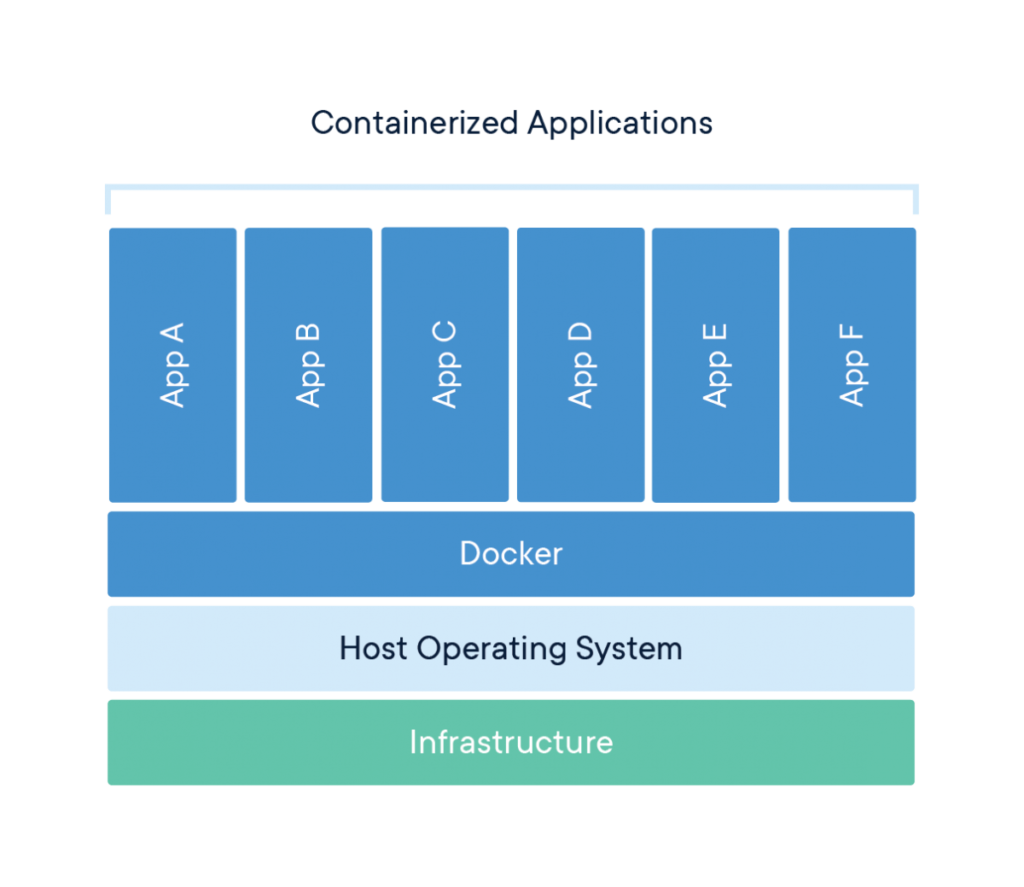
Use Cases of Docker:
Docker can be applied to many different situations, such as:
Application Deployment: By packing apps into containers and guaranteeing consistency across several environments, Docker streamlines the application deployment process.
Docker is an excellent tool for developing and implementing microservices-based solutions, in which individual services operate within their own containers.
CI/CD stands for continuous integration/continuous deployment. By integrating with CI/CD solutions, Docker helps businesses automate the release cycle and accelerate deployment.
Docker makes it easier to implement DevOps concepts like version control, infrastructure as code, and cooperation between development and operations teams.
Testing and Quality Assurance (QA): Docker offers separated environments for testing and QA, enabling developers to duplicate production settings and extensively test their apps.
In summary, Docker has completely changed how applications are developed, shipped, and used. It has many benefits, like portability, isolation, efficiency, consistency, and DevOps integration, but it also has drawbacks, like complexity, a learning curve, security issues, resource overhead, and compatibility problems. By being aware of these ideas and factors, developers can use Docker to their advantage and deliver dependable, scalable applications in the fast-paced world of today.
