
Blogger Theme: Upgrade Blog with New Theme
Are you looking to give your blog a fresh new look? In this step-by-step guide, we will show you how to install a new blogger theme in Blogger and transform the appearance of your blog effortlessly. People use Blogger to Empower their blogs on Blogger with Search engine optimization (SEO) strategies to enhance visibility and reach, driving organic growth and engagement.
Introducing a layout on your blog is simple. In this post, we will install a theme on a Blogger that we have just made. To install the Blogger theme XML file is required.
Steps to install a new Blogger theme
We have two methods of installing the theme.
- Open the Blogger website, Login with your Gmail credentials
- Uploading .xml file.
- Copy and Paste coding. Completely replaced all coding.
We are covering method 1 uploading .xml file in this post.
Step 1
Go to any free or premium layout or topic supplier for bloggers, there are many websites accessible.
Download the layout bundle from the particular site and unfasten it. I have put the images for reference of How the Blogger Layout package will look like. In the below image, you found that I have downloaded the Revo.zip package. Extract the zip file.
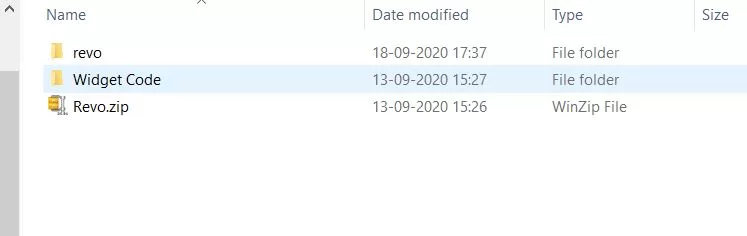
Step 2
Now search the .xml file inside the extract folder. In my case, I have .xml file inside the revo folder. you can see in the image below.
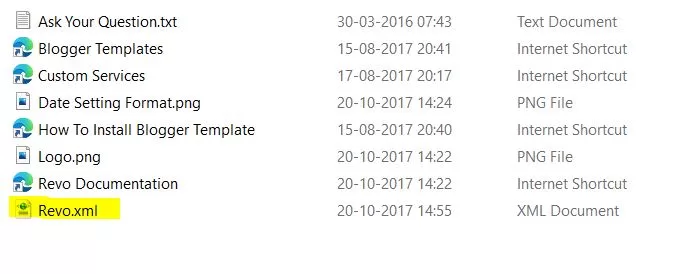
Step 3
Login to your Blogger account and go to the dashboard of the Blogger. Select the Blog to which you want to change the theme. On the dashboard click on the theme option. As shown in the below image.
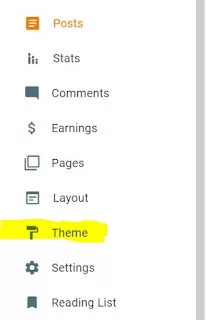
After clicking on the Theme option, we find the customize button, as shown in the below image. Click on the arrow button on that.
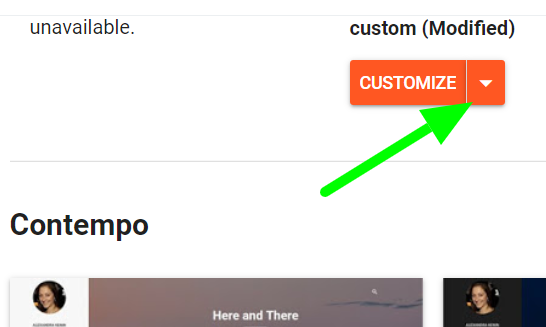
After clicking on the arrow button we find the popup menu with blow options.
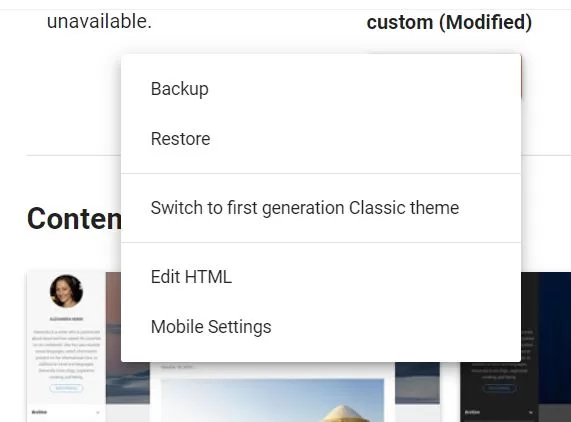
To be on the safer side, take a backup of the existing theme before uploading a new .xml file.
For a backup of the existing theme click on the backup option. That will prompt download options of existing themes. After taking the backup of the existing theme time to upload a new theme.
To upload a new blogger theme click on the Restore option. This option will prompt to upload the .xml file. Choose the .xml file that you have downloaded from the theme package. As shown in the above image.
You will find a success message once .xml file is successfully uploaded.
Congratulations!!! you have successfully Installed a new blogger theme.
Let me know of your doubts and feedback in the comments.

