
Start with D3.js: amazing Tutorial
Contents
Welcome to the first step of the D3.js tutorial! This is a powerful JavaScript library for creating interactive data visualizations. It is used by web developers, data scientists, and designers to create stunning visualizations of data. This tutorial will provide an introduction. how to use it to create beautiful and interactive data visualizations. We will cover topics such as data binding, selections, scales, and more. By the end of this tutorial, you will have a good understanding to create amazing data visualizations.
D3.js is a powerful JavaScript library for creating interactive data visualizations. It is used by many organizations, including the New York Times, to create stunning visualizations of data. With its wide range of features, it can be used to create a variety of charts, graphs, and other visualizations.
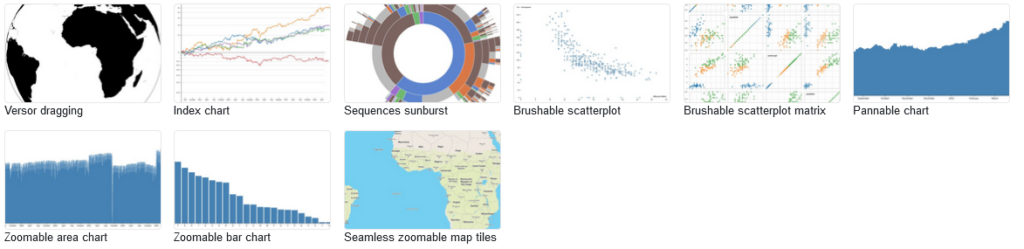
But with a few simple steps, you can quickly learn the basics and start creating your own data visualizations. Here’s a step-by-step guide to getting started with D3.js.
1. Install D3.js. Before you can start using D3.js, you need to install it on your computer. You can download the latest version of D3.js from the official website.
2. Learn the basics. Once you’ve installed D3.js, it’s time to learn the basics. Start by reading the official documentation and tutorials. You can also find plenty of helpful tutorials and examples online.
3. Set up your development environment. Before you can start coding, you need to set up your development environment. This includes setting up a web server, such as Apache or Nginx, and a text editor, such as Sublime Text or Atom.
4. Start coding. Now that you’ve set up your development environment, it’s time to start coding. Start by creating a basic HTML page and adding the D3.js library. Then, you can start writing your own code to create data visualizations.
5. Test and debug. Once you’ve written your code, it’s time to test and debug it. Use the browser’s developer tools to check for errors and make sure your code is working correctly.
6. Publish your visualization. Once you’ve tested and debugged your code, you can publish your visualization. You can do this by hosting it on a web server or by embedding it in a web page.
By following these steps, you can quickly get started with D3.js and start creating your own data visualizations. With a little practice, you’ll soon be creating stunning visualizations of your own.
Exploring the Power of Data Visualization
Data visualization is a powerful tool for understanding complex data sets and uncovering meaningful insights. With the help of D3.js, a JavaScript library for creating interactive data visualizations, it is possible to create stunning visualizations that can help to uncover patterns and trends in data.
D3.js is a powerful library that allows developers to create dynamic, interactive data visualizations. It is built on top of web standards such as HTML, CSS, and SVG, and is designed to be highly extensible and customizable. With D3.js, developers can create a wide range of visualizations, from simple bar charts to complex network diagrams.
D3.js is a great tool for creating data visualizations because it allows developers to quickly and easily create interactive visualizations. It also provides a wide range of features, such as animation, interactivity, and data binding, which make it easy to create complex visualizations. Additionally, D3.js is open source, meaning that developers can customize and extend the library to meet their specific needs.
Data visualizations created with D3.js can be used to explore data in a variety of ways. For example, visualizations can be used to identify patterns and trends in data, to compare different data sets, or to explore relationships between different variables. Additionally, visualizations can be used to communicate complex data in an easy-to-understand way.
In conclusion, D3.js is a powerful tool for creating interactive data visualizations. It is easy to use and provides a wide range of features that make it easy to create complex visualizations. Additionally, data visualizations created with D3.js can be used to explore data in a variety of ways, making it a great tool for uncovering meaningful insights.
Creating Interactive Charts and Graphs with D3.js
D3.js is a powerful JavaScript library that enables developers to create interactive charts and graphs. It is a powerful tool for data visualization, allowing developers to create stunning visualizations of data in a variety of formats.
D3.js is a versatile library that can be used to create a wide range of charts and graphs. It can be used to create bar charts, line graphs, scatter plots, pie charts, and more. It also supports animation and interactivity, allowing developers to create dynamic visualizations that respond to user input.
Using D3.js, developers can create charts and graphs that are both visually appealing and informative. By combining data with animation and interactivity, developers can create engaging visualizations that help users better understand the data.
To get started with D3.js, developers need to have a basic understanding of HTML, CSS, and JavaScript. Once these skills are acquired, developers can begin to explore the library and create their own charts and graphs.
D3.js is an incredibly powerful tool for data visualization. With its wide range of features and capabilities, developers can create stunning visualizations that help users better understand the data. By combining data with animation and interactivity, developers can create engaging visualizations that help users better understand the data. It provides a basic overview of the library and its features, as well as a few examples of how to use it. With this knowledge, you can begin to explore the library and create powerful visualizations.


