
Install NPM: 3 Advantages of NPM
To install npm, Node.js is required. Node.js has emerged as a popular platform for developing server-side applications and running JavaScript on the server. One of the key reasons behind its widespread adoption is the open-source libraries and tools available through the Node Package Manager (NPM). In this article, we will guide you through the process of install NPM and the advantages it brings to your Node.js projects.
What is NPM?
NPM, short for Node Package Manager, is a command-line tool that comes bundled with Node.js installations. Its primary function is to facilitate the installation, management, and sharing of Node.js modules and packages. These packages can contain reusable code, libraries, and various other resources that developers can integrate seamlessly into their projects, saving time and effort.
How to Install NPM
Install NPM is a straightforward process that involves setting up Node.js on your system. Follow these steps:
- Download Node.js: Head over to the official Node.js website (https://nodejs.org) and download the appropriate installer for your operating system.
- Install Node.js: Run the downloaded installer and follow the installation wizard’s instructions.
- Verify Installation: Open your terminal or command prompt and type “node -v” and “npm -v” to check if Node.js and NPM are correctly installed.
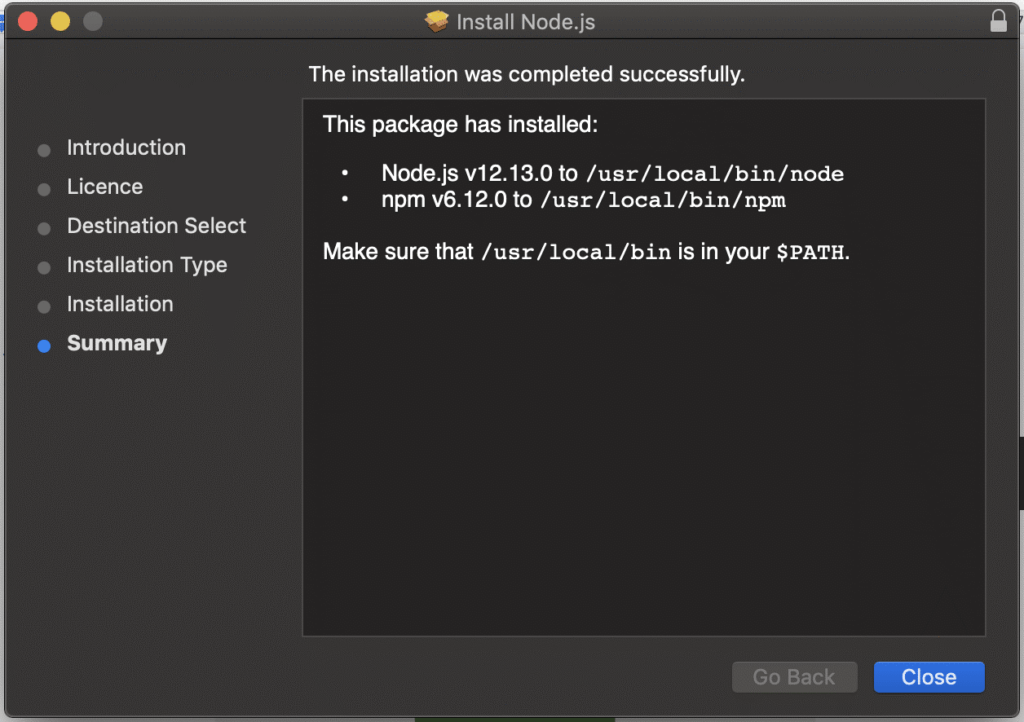
node -vBenefits of Using NPM
Streamlined Dependency Management
NPM makes it incredibly easy to manage project dependencies. When you create a new Node.js project, you can define its dependencies in a package.json file. This file lists all the required packages and their versions. When someone else clones your project and runs “npm install” NPM will automatically download and install all the specified dependencies, ensuring a consistent and reproducible development environment.
Access to a Vast Ecosystem
NPM hosts an extensive collection of open-source packages, covering virtually every use case imaginable. From popular frameworks like Express.js and React to utility libraries for various tasks, NPM’s repository offers a treasure trove of resources to accelerate development and add powerful functionalities to your projects.
Seamless Collaboration
Thanks to NPM’s centralized package registry, collaborating with other developers becomes effortless. You can share your code with the world by publishing packages to NPM, allowing other developers to use your work in their projects. Likewise, you can integrate packages from other developers into your project with a simple command, encouraging collaboration and fostering a stronger developer community.
Easy Version Management
NPM allows you to specify version ranges for your dependencies, giving you control over how updates are handled. You can set precise versions to define acceptable updates. This flexibility allows you to balance the desire for new features and bug fixes with the need for a stable and reliable codebase.
Install NPM is a critical step in leveraging the full potential of Node.js and its vast ecosystem. By mastering NPM’s straightforward installation process and understanding the benefits it brings, you can streamline your Node.js development workflow, enhance project scalability, and tap into a world of open-source resources. Embrace NPM, and unlock the true power of Node.js package management today. Happy coding!


