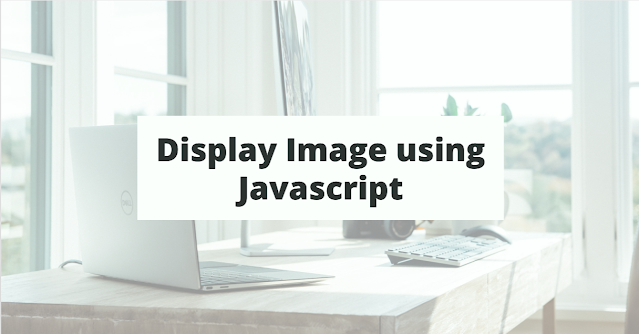1 min read
How to display image with javascript?
You could make use of the Javascript DOM API. In particular, look at the createElement() method.
You could create a re-usable function that will create an image like so…
function show_image(src, width, height, alt) {
var img = document.createElement("img");
img.src = src;
img.width = width;
img.height = height;
img.alt = alt;
// This next line will just add it to the <body> tag
document.body.appendChild(img);
}
Then you could use it like this…
<button onclick=
"show_image('http://google.com/images/logo.gif',
276,
110,
'Google Logo');">Add Google Logo</button>