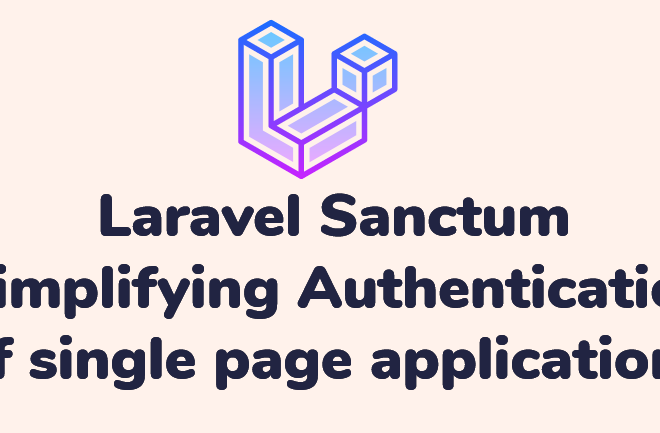How to display category images in Magento static cms page
<?php
$_categories=$this->getCurrentChildCategories() ?>
<?php if($_categories->count()): ?>
<ul class=”category-links”>
<?php foreach ($_categories as $_category): ?>
<?php if($_category->getIsActive()):
$cur_category=Mage::getModel(‘catalog/category’)->load($_category->getId());
$layer = Mage::getSingleton(‘catalog/layer’);
$layer->setCurrentCategory($cur_category);
//$_imageUrl = $this->getCurrentCategory()->getImageUrl();
?>
<li class=”<?php echo $this->htmlEscape($_category->getUrlKey()) ?>”>
<?php if($_imageUrl = $this->getCurrentCategory()->getImageUrl()){?>
<img src=”<?php echo $_imageUrl; ?>” alt=”<?php echo $this->htmlEscape($_category->getName()) ?>” />
<? } else {?>
<img src=”<?php echo $this->getSkinUrl(‘images/add-01.gif’)?>” alt=”<?php echo $this->getCurrentCategory()->getName();?>”>
<? } ?>
<a href=”<?php echo $this->getCategoryUrl($_category) ?>”>
<?php echo $this->htmlEscape($_category->getName()) ?>
</a>
</li>
<?php endif; ?>
<?php endforeach ?>
</ul>
<? endif; ?>