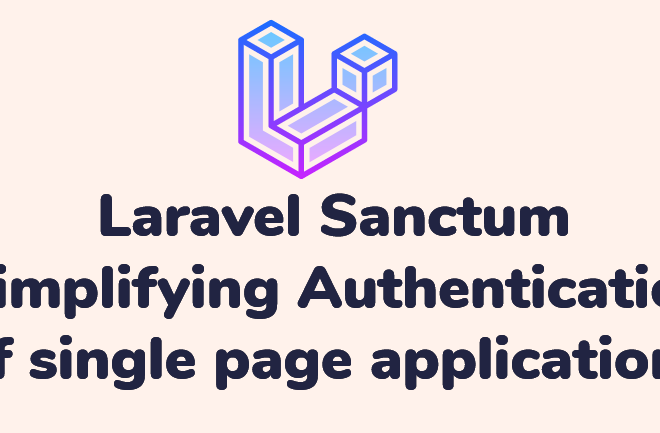1 min read
How To Add Tire Tier Pricing in magento?
Here’s how you do it:
- In the Magento admin, navigate to “Catalog -> Manage Products”
- Find and click the product that you want to add tier pricing to (or create a new product).
- Locate the “Prices” tab on the left and click on it.
- Click the button that says “Add Tier.”
- Enter the qty you wish to start the tier pricing at.
- Enter the new price per item that will take effect at the quantity specified.
- Press “Save” to save the changes and have tiers start displaying in the front-end