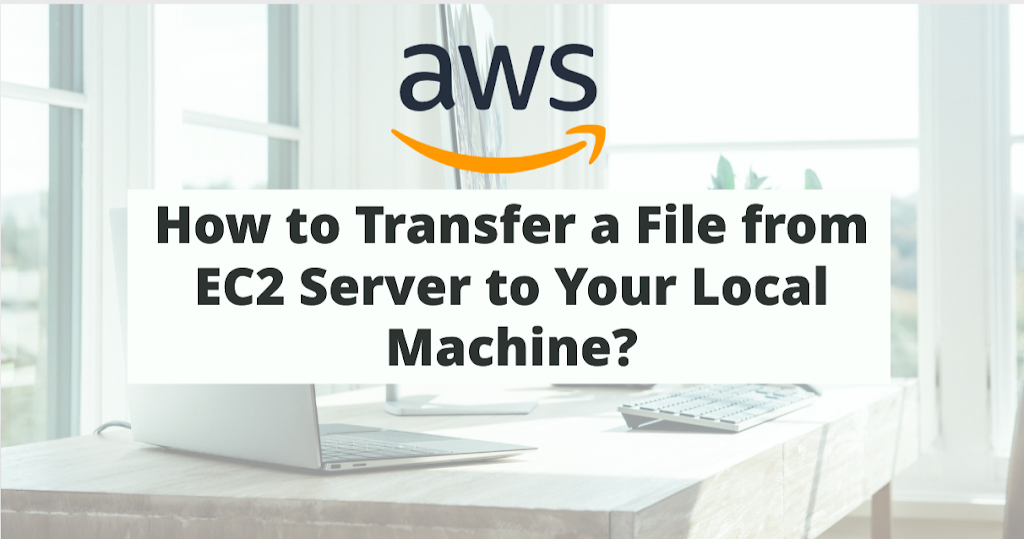
Secure File Transfer EC2 to Local Machine
Contents
In today’s digital age, efficient and secure data transfer is crucial. If you’re using Amazon Web Services (AWS) and need to Secure File Transfer EC2 to Local machine, you’ve come to the right place. This guide will walk you through the process step by step, ensuring that your data remains safe and your transfer is seamless.
How to Secure File Transfer EC2 to Local Machine
Transferring files from an EC2 instance to your local machine may seem like a daunting task, but with the right approach, it can be straightforward and secure. Let’s dive into the process:
Setting Up SSH Keys
Before you can securely transfer files, you’ll need to set up SSH keys. SSH (Secure Shell) keys provide a secure way to authenticate and encrypt the data transfer between your EC2 instance and local machine.
Generate SSH Key Pair
Begin by generating an SSH key pair on your local machine using the command
ssh-keygen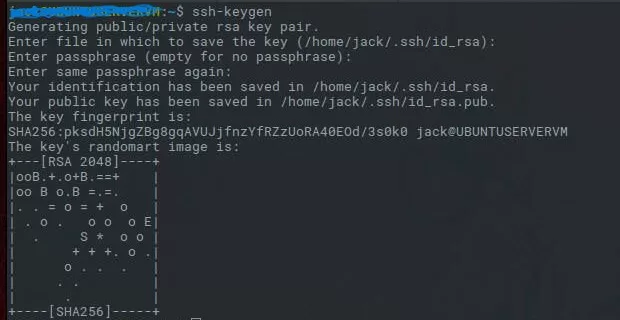
Copy the Public Key
Once generated, copy the public key to your EC2 instance using the command
ssh-copy-idThis step allows your EC2 instance to recognize and trust your local machine.
Establishing a Secure Connection
Now that your SSH keys are in place, it’s time to establish a secure connection between your EC2 instance and local machine.
Connect to Your EC2 Instance
Use the ssh command to connect to your EC2 instance, specifying the private key file you generated earlier.
ssh -i /path/to/private-key.pem ec2-user@your-instance-ipTransferring Files
With the secure connection established, you can now transfer files between your EC2 instance and local machine
Using SCP Secure File Transfer EC2 to Local
SCP (Secure Copy Protocol) is a secure way to File Transfer EC2 to Local Machine. To copy a file from your EC2 instance to your local machine, use the scp command:
scp -i /path/to/private-key.pem ec2-user@your-instance-ip:/path/to/file /path/to/destinationUsing SFTP
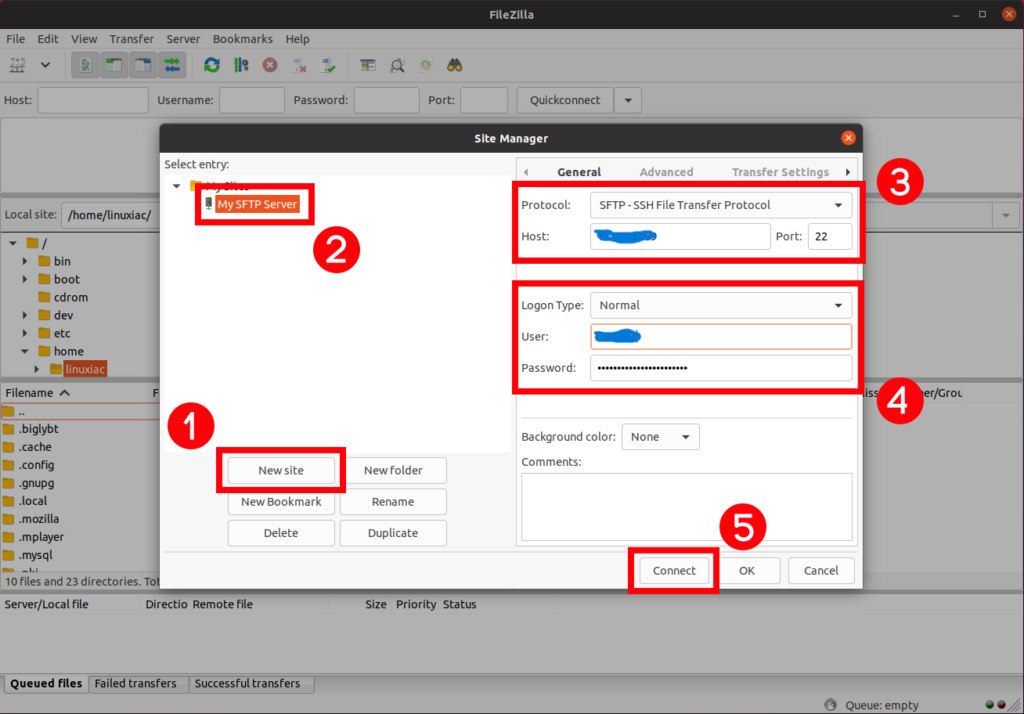
Secure File Transfer Protocol (SFTP) is another option. Connect to your EC2 instance using SFTP, navigate to the file, and use the get command to download it to your local machine.
Ensuring Security
Firewall Configuration
Make sure your security groups and firewalls are properly configured to allow SSH access. Restrict access to only trusted IP addresses.
Regularly Update Keys
Periodically update your SSH keys and rotate them for added security.
Secure File Transfer EC2 to Local Machine is essential for managing your data efficiently and protecting sensitive information. By following the steps outlined in this guide, you can ensure a smooth and secure file transfer process. Remember to regularly update your security settings and SSH keys to maintain a high level of security.


