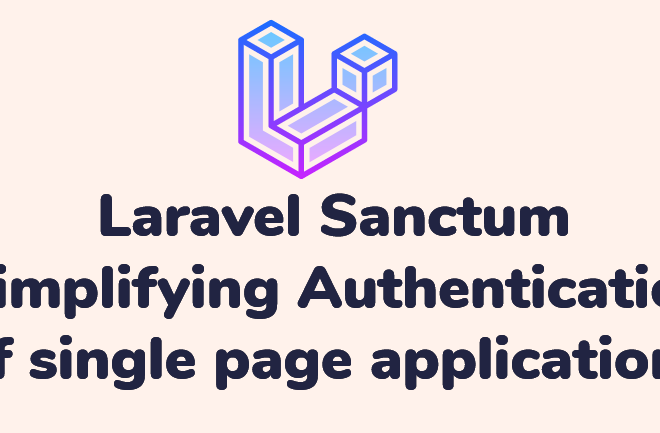1 min read
How to Add javascript in Joomla
There are three ways to add javascript
Inline JavaScript
1: <?php
2: $document = JFactory::getDocument();
3: $document->addScriptDeclaration('
4: window.event("domready", function() {
5: alert("An inline JavaScript Declaration");
6: });
7: ');
8: ?>
External JavaScript
There are two ways to include a JavaScript file
1: <?php
2: $document = JFactory::getDocument();
3: $document->addScript('/media/system/js/sample.js');
4: ?>
The second
1: <?php
2: // Add the path parameter if the path is different than 'media/system/js/'
3: JHTML::script('sample.js', 'templates/custom/js/');
4: ?>
API has changed in 3.x, so the second parameter cannot be a string. If you really need to use this method, you must include the absolute link to your javacript file:
1: <?php
2: JHtml::script(Juri::base() . 'templates/custom/js/technology.js');
3: ?>