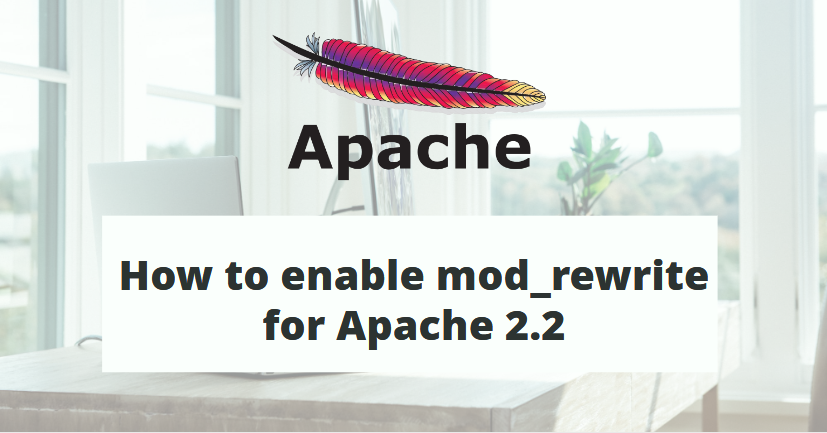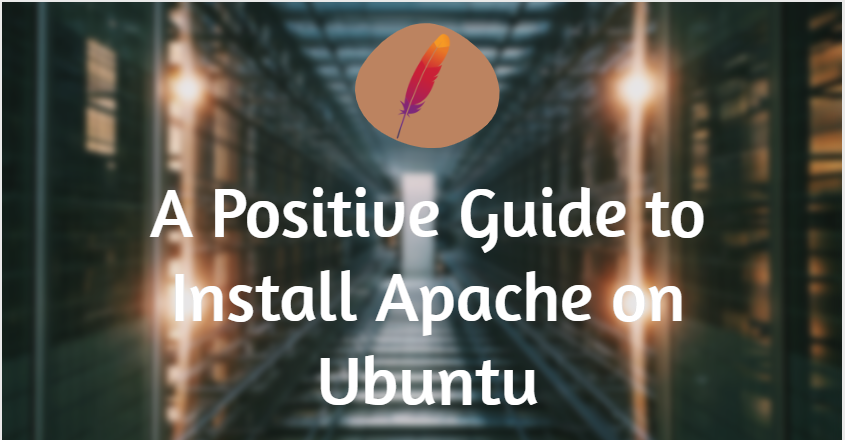
Discover Your Server: Install Apache on Ubuntu Positive Guide
Contents
In the ever-changing world of web hosting, having a strong and dependable server is essential. One of the essential steps in accomplishing this is setting up the Apache web server on your Ubuntu computer. We’ll walk you through the procedure step-by-step in this guide to install Apache make sure you have a positive and powerful experience.
Why Choose Apache?
Let’s quickly go over the main reasons why Apache is a popular option among system administrators and web developers before we get into the installation process. Stability, security, and an extensive feature set are some of the advantages of Apache, an open-source and highly configurable web server. Because of its adaptability, it can host a wide range of websites, from straightforward personal pages to intricate, dynamic online applications.
Install Apache on Ubuntu
To begin the installation journey, open your terminal and update the package list using the following command
sudo apt updateThis ensures that you have the latest information about available packages, setting the stage for a seamless installation process.
With your package list up-to-date, it’s time to install Apache. Execute the following command in your terminal:
sudo apt install apache2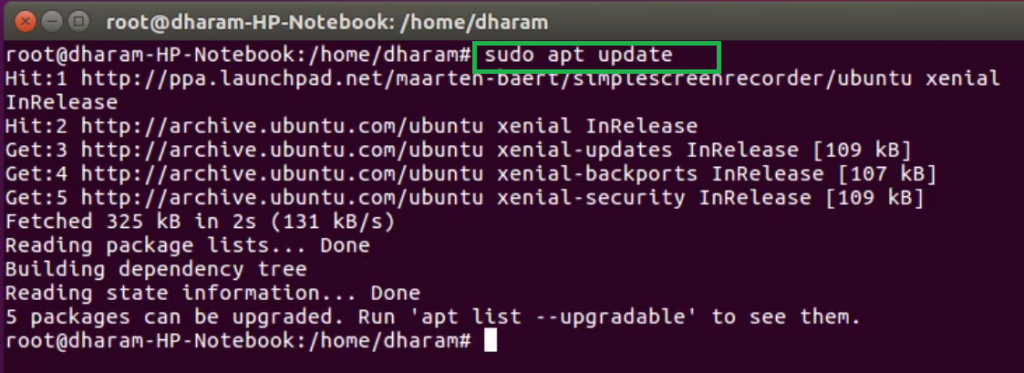
During the installation, you’ll be prompted to confirm the installation. Affirm the process by typing ‘Y’ and pressing Enter.
Start Apache services
Now that Apache is installed, it’s time to set it in motion. Start the Apache web server use systemctl command to start services. Here with the command:
sudo systemctl start apache2Enable Apache services
To ensure that Apache starts automatically at boot, To start apache2 at the booting time use systemctl command run the following command:
sudo systemctl enable apache2Verify the Status
Confirm the success of your installation by checking the status of the Apache service:
sudo systemctl status apache2
If all is well, you’ll see a message indicating that Apache is active and running.
Install Apache on Ubuntu is not just a technical task; it’s a journey toward enhancing the capabilities of your server. With stability, security, and versatility as its pillars, Apache stands as a powerful choice for web hosting. Follow this positive guide to install Apache and unlock the true potential of your Ubuntu-powered server. Happy hosting!