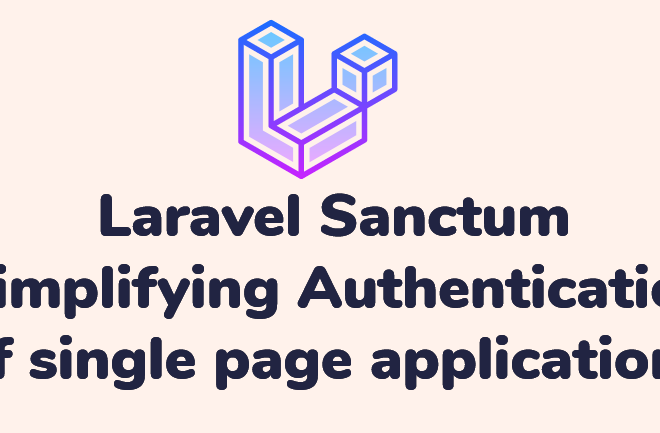1 min read
How to use Banner Slider in Magento
I am showing you
to use banner slider extension in magento. It’s really very simple.After
installation, please go to CMS >> Manage Page, choose your cms
homepage, and add following line of code to where you want to show
banner slider.
{{block type='bannerslider/bannerslider' template='bannerslider/bannerslider.phtml'}}
After set this
line of code, we have to upload slider images for slideshow.
line of code, we have to upload slider images for slideshow.
Under tab
Bannerslider, choose Manage items. Click on “Add Item”.
Bannerslider, choose Manage items. Click on “Add Item”.
Now add your
banner, title, web Url and its description. Click save.
banner, title, web Url and its description. Click save.
Open homepage
again, you should see the images now.
This way you can
add slider to our home page.
add slider to our home page.
Also, we have
to modify some css as per our requirement for that we have to change
skin/frontend/[your package]/[your themes]/banner/banner.css to make
slideshow fit your page.