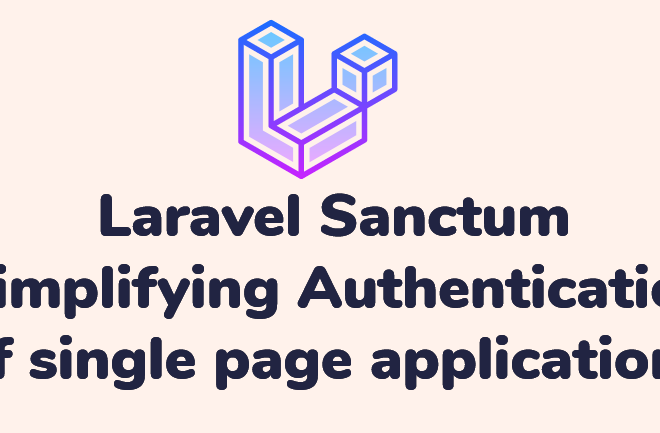1 min read
Enabling Ubuntu Apache Htaccess Files
To make .htaccess files work as expected, you need to edit this file:
/etc/apache2/sites-available/default
Look for a section that looks like this:
<Directory />
Options FollowSymLinks
AllowOverride None
</Directory>
<Directory /var/www/>
Options Indexes FollowSymLinks MultiViews
AllowOverride None
Order allow,deny
allow from all
</Directory>
To
<Directory />
Options FollowSymLinks
AllowOverride all
</Directory>
<Directory /var/www/>
Options Indexes FollowSymLinks MultiViews
AllowOverride all
Order allow,deny
allow from all
</Directory>
After that restart server
sudo /etc/init.d/apache2 restart
check php.ini
and set rewrite_url = on
After that restart Server
sudo /etc/init.d/apache2 restart